In this blogpost we will talk about the latest feature on AWEmpire, what you will be able to achieve with it and its benefits to you.In case this is the first time you have heard about postbacks, nothing to worry about, we will provide a brief explanation of what a postback is.
So, let us start with the basics.
What is a s2s postback?
A postback is the exchange of information between servers to report a user’s action on a website, network, or app.
A brief and simple explanation would be that a postback helps you track users’ behavior on your ads.
In other words, if a member sees your ad, clicks on it, gets redirected to the offer and then is interested enough to sign up, it will be reflected as the first interaction. Our server will then track and report it to your tracking platform (bear in mind that this is only reported if you have selected to report signups).
Additionally, if this same member purchases credits, this would be reflected as a second interaction, where we report that a conversion is done, including all the parameters that you previously set up for the postback.
Where can you find this feature on AWE?
While logged in you will find this functionality in the features menu list under Postback Editor (or simply click here). You are new to AWEmpire? You can take advantage as well of this amazing feature, just signup here
Bear in mind that in order for you to be able to use this feature, you need to have a 3rd party tracking software. This is not provided by AWE.
If you previously have setup your postback with us, you will find it on the postback editor. In case you need to edit it or delete the existing and create a new one, you can do it right here. For the time being only a single postback can be set up in your account. Registering multiple accounts does not circumvent this limitation – Webmasters can have up to one active account at any time on AWE.
What will you be able to achieve with this feature and what are its benefits to you?
With this new feature, you will be able to create the Postback, customize it, modify it and delete it. The data that the postback reports to your tracking system allows you to not only track transactions, but also track signups, to provide a better understanding of how your campaigns and promo tools are performing.
This optimization of your campaigns should massively help you to use the promo tools more effectively and ultimately result into higher conversions.
Now let us get into how to manually create and edit a single Postback for your account
First log in to your AWE account, then click on Postback Editor just next to the “Video Promotion API” tab. Click on “CREATE YOUR POSTBACK”. Start by inserting your postback URL, which is provided by your tracking system platform.
Select the “request method” followed by the “SubAffiliateId handler” and then the Success condition.
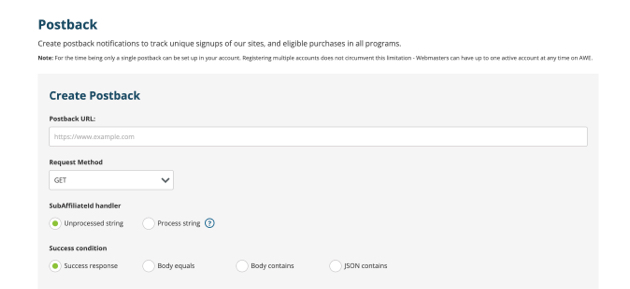
You should now select which type of events you want to be communicated, by default we enable transactions, but if you also want the signups to be communicated, please select “Enable SignUp postback”. A button saying “ADD ADITIONAL PARAMETERS” will show up, which you can use to select which parameters will be communicated.
We are almost there!
Select which programs you plan to use (REVS, PPS, WL or VPAPI) followed by the transaction types (FirstBill, Rebill and Chargeback). Finally, select which parameter(s) you want to be communicated, which you can select from the parameter type box, and type the equivalent parameter from your tracking platform. You can add as many parameters as you need, just by clicking on “ADD ADDITIONAL PARAMETERS”. The last step is ticking the box to acknowledge that you have read and understood the disclaimer and finally click on the “VERIFY AND SAVE POSTBACK URL”
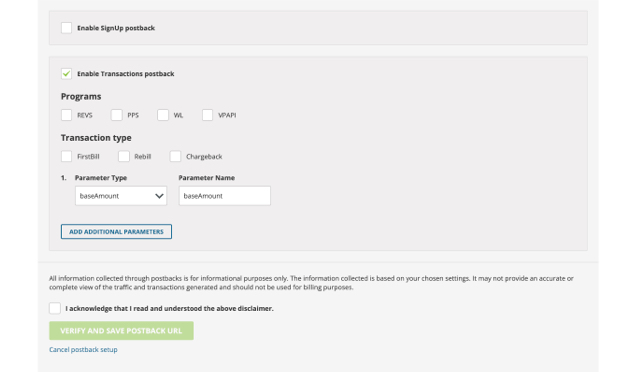
Now you can take full advantage of the postback tracking opportunity to optimize your campaigns and drive conversions. If you have any questions about setting up your postback or how you can use it to drive growth, please feel free to connect with us here or by reaching out to your dedicated account manager directly.

