Smartphones get better every year, swiftly closing the gap with PC performance. That’s why many users migrate to mobile devices for daily tasks, chatting with friends, and watching content.

And while October 2025 saw a sudden surge in desktop traffic overall, at A.W. Empire, mobile traffic remains at its peak. With this in mind, we want to tell you more about how to optimize affiliate offers for mobile.
Suitable niches for mobile affiliate marketing
Smartphones are common, and people rely on them not only for work or to read the news, but also for fun. Many users indulge themselves with gambling on their phones, subscribe to receive trading signals, order eCommerce goods, book hotels and tickets, swipe for matches on dating apps, and, of course, enjoy live cam shows or something of that ilk. For instance, AI sex chats, like Cuties.ai, are on the rise, offering unmatched engagement, customization, and availability — all because the demand for AI companions is growing among zoomers.
There are no “best mobile affiliate niches”; after all, even traditionally complex verticals like Finance can work well on smartphones’ tiny screens, provided the GEO, ad format, approach, and product are right. But there are, indeed, traditionally strong verticals, and adult is among them. Products have been adjusting their user interfaces to meet increased demand, and so have we. For example, we motivated the models to stream from their phones for LiveJasmin and Whitelabels.
The main disadvantage of mobile phones is their relatively small screen, which can prevent multitasking, e.g., watching several live shows. However, premium cams reward users for prolonging their stay with a single model. It’s all about in-depth relationships, so the small screen is not a drawback; rather, it’s another tool to increase users’ focus.
All in all, smartphones are so common that converting anything with them is not a problem. Mobile phones are literally close to users’ hearts. People also use them to watch adult videos, especially when the night falls. And yes, brands respond by making more and more mobile content. Mobile affiliate marketing works wonders, whether it’s for mobile apps, games, or cams.
Optimizing mobile campaigns
UX is the key. Make sure the websites you bring traffic to are optimized for speed (or take advantage of our Whitelabels that are already optimized). Use either Google PageSpeed Insights or Google Lighthouse to assess responsiveness and identify any bottlenecks. A 1-second reduction in page load can result in x2.5 conversions.
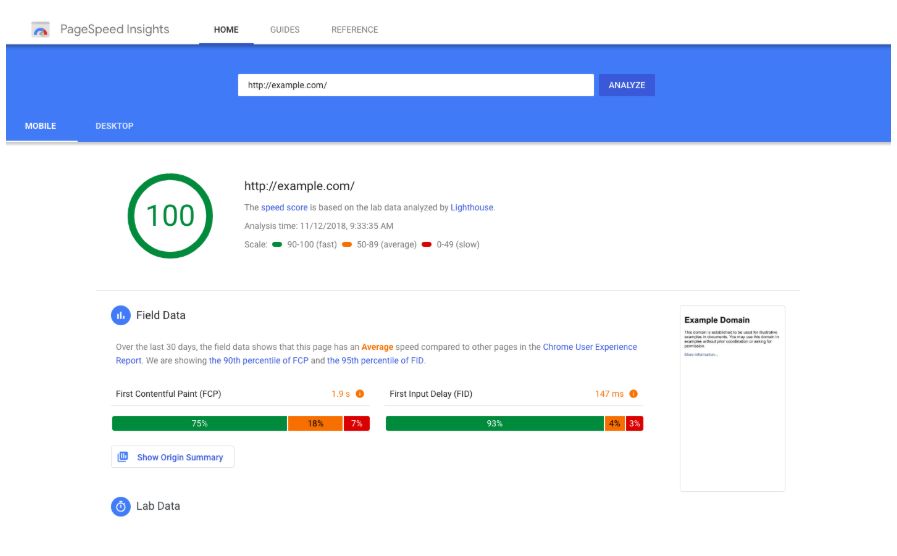
Load only what’s needed. Check if lazy loading for images and thumbnails is enabled. Users can instantly scroll and tap top models while the rest loads in the background. Switch to WebP/AVIF formats and run everything through a CDN (Cloudflare is free and takes 5 minutes). Result: 1–2 seconds shaved off load time = double-digit conversion lift.
Keep it clean and thumb-friendly. Ditch the clutter. Work with the websites that respect the users and feature collapsible categories, hamburger menus, bullet points, and short paragraphs. Mobile users scan, they don’t read essays.
Mobile-first creative rule. Choose every Banner, Pre-Lander, and Gallery for phone screens first, then opt for desktop options or scale them up yourself. Always look for responsive layouts where every button is at least 48×48 px (44 px minimum is Google’s rule, 48 px feels luxurious on thumb).
Testing is paramount. Before sending a single click, run your page through Google Search Console mobile testing, PageSpeed Insights, or Screaming Frog. Check that every “Enter Private” button, credit package, and registration form actually works on real phones. Looks perfect but broken = zero money.
You’re not alone with A.W. Empire
Keep in mind that at A.W. Empire, you can count on our assistance. No, it’s not just words, as we have a dedicated section of mobile-optimized creatives in your dashboard. Just go to the Promo Tools tab and click “Optimized for” to access the desktop + mobile group.
We also have a vast range of special promos and dedicated tips for each of our products, but it’s better to consult us directly at webmaster@awempire.com, as they are updated regularly.


