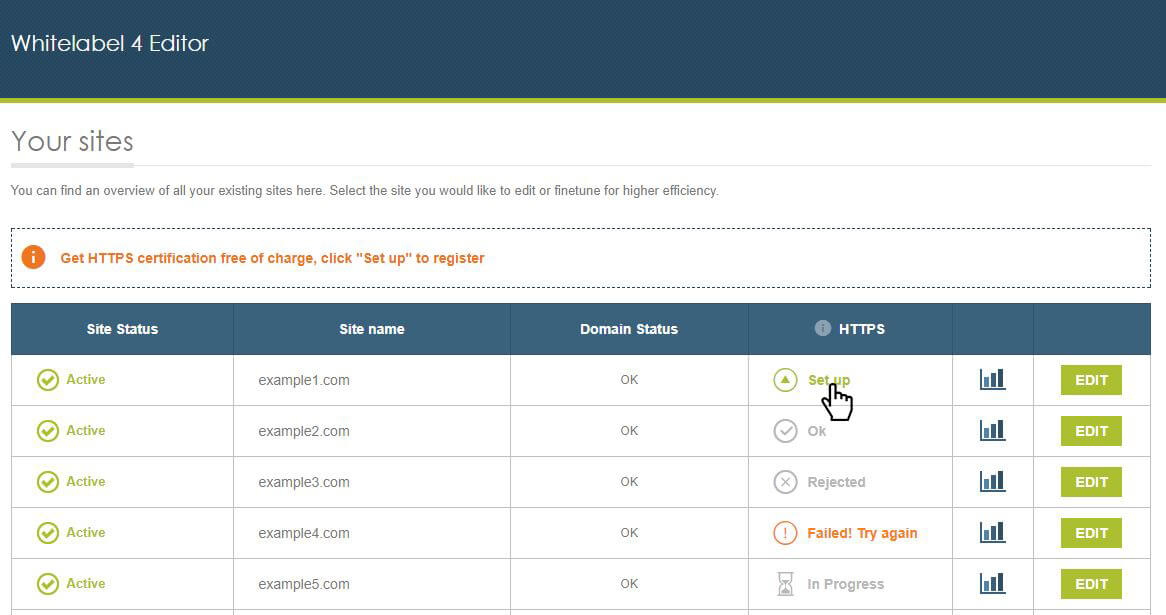How do I apply for HTTPS (SSL) Certification?
A.W. Empire offers a free-of-charge certification service through Let’s Encrypt.
STEP 1 – Change your DNS A record
- If you registered your own domain that is not suffixed with lsl.com, you will need to update your DNS A record and IP address. (The new IP Address will be 109.71.161.136)
- www.domainname.com DNS A record (www) to 109.71.161.136
- domainname.com DNS A record (@) to 109.71.161.136
- As usual, there is no need to modify the nameservers.
- It can take a few hours for DNS updates to propagate.
- If you registered an lsl.com domain, we will update your DNS A record and IP address automatically.
STEP 2 – Request your HTTPS certificate
- Login to AWEmpire.com and navigate to your site list in the Whitelabel Editor page.
- Click SET UP for the domain(s) you wish to register.
STEP 3 – Wait for your HTTPS certificate
- We will manage the certificate process with Let’s Encrypt, so you do not need to do anything.
- Certificates can take between 1 and 72 hours to generate, but typically take no more than 1 day.
- We will send you an email with the next steps as soon as your certificate is ready.
- Let’s Encrypt has some great technical information if you want to know more.
STEP 4 – Test your HTTPS Whitelabel site
- We will send you a URL to test in the confirmation email.
- It can take a few hours for DNS updates to propagate, so do not worry if your HTTPS URL does not work straight away.
- If problems persist for more than 24 hours, please check your DNS A record and IP address is correct; and contact A.W. Empire Support for further assistance.
Once your HTTPS URL is working, you are ready to update your site map and enjoy the benefits of secure page re-directs. You can find the sitemap in the Tools menu of the Whitelabel editor.